Notifications, Analysis Services, and Data Protection
The settings page allows you to create API keys, manage your notification preferences, configure analysis service parameters, and enable data protection.
Notification Channel
To select and enable a notification channel, follow the below procedure
Click Settings from the side navigation bar.
Click Notification Channel from the left menu bar. The Notification Channel page is opened.
Enable and enter values for the following notification preferences:
Notification Channel Description Email Notifications are sent to the default configured email address of the User. Webhook URL Notifications are sent to the default configured Webhook URL of the User. Slack Notifications are sent to the Slack channel URL of the User. note
Notifications are sent only if the notification channel is enabled .
Click the Apply button to save your changes.
Analysis Service
Analysis service parameters used for profiling jobs, sampling jobs, and rule executions can be configured here.
- Click Analysis Service from the left menu bar.
- Enter the number of days for retention for profile requests in the Data Retention Days input box.
- Click the Apply button to save your changes.
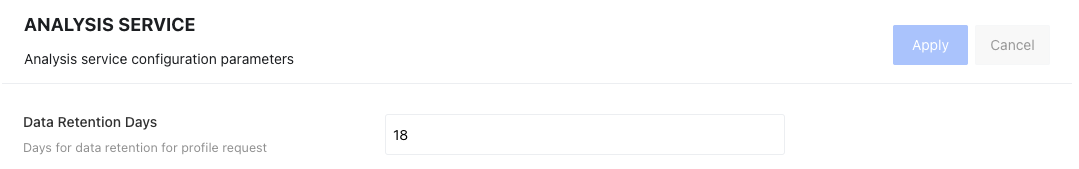
Data Protection
Data protection adds constraints on protected enabled data columns. Follow the below procedure to enable data protection.
- Click Data Protection from the left menu bar.
- Click the toggle-on icon to enable data protection on PII data.
note
Protected data will be masked only if data protection is enabled.
- Click the Apply button to save your changes.
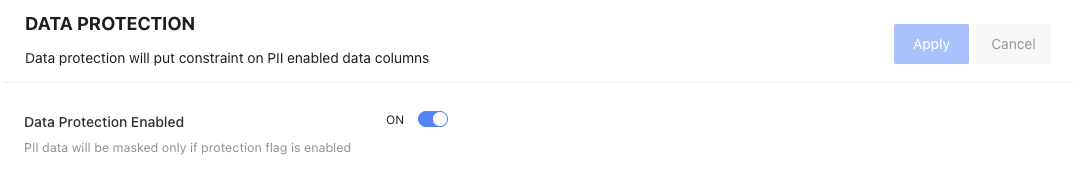
Analytics Pipeline
Click Analytics Pipeline from the left menu bar. The Analytics Pipelines panel is displayed with the following properties.
| Column Name | Description |
|---|---|
| Name | The name of analytics service selected while creating a connection. |
| URL | The analytics pipeline URL used to create the connection from the data source. |
| Description | A description of the analytics pipeline. |
| Created At | The date and time of the analytics pipeline creation. |
| Updated At | The date and time of the most recent update of the analytics pipeline. |