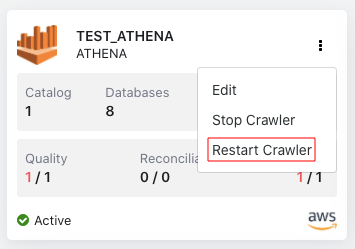Starting and stopping crawlers
When you start a crawler, metadata from a data lake is crawled into your data source. Similarly, when you stop a crawler, the crawler stops crawling metadata from a data lake.
Start Crawlers
To start crawlers from crawling metadata, do the following:
Click the Data Source tab from the Data Sources page.
Click the overflow menu icon in the selected data source.
Click Start Crawler. A pop-up message "Crawler Running Successfully" is displayed.
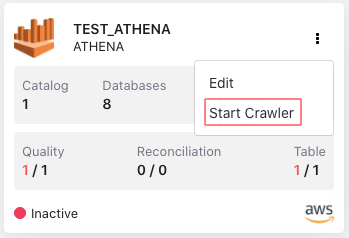
Stop Crawlers
To stop crawlers from crawling metadata, do the following:
- Click the Data Source tab from the Data Sources page.
- Click the overflow menu icon in the selected data source.
- Click Stop Crawler. A pop-up message "Crawler Stop Successful" is displayed.
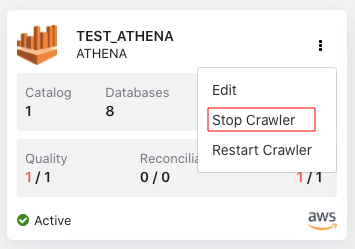
Restart Crawlers
To restart a crawler, do the following:
Click the Data Source tab from the Data Sources page.
Click the overflow menu icon in the selected data source.
Click Restart Crawler. A pop-up message "Crawler Restart Successful" is displayed.